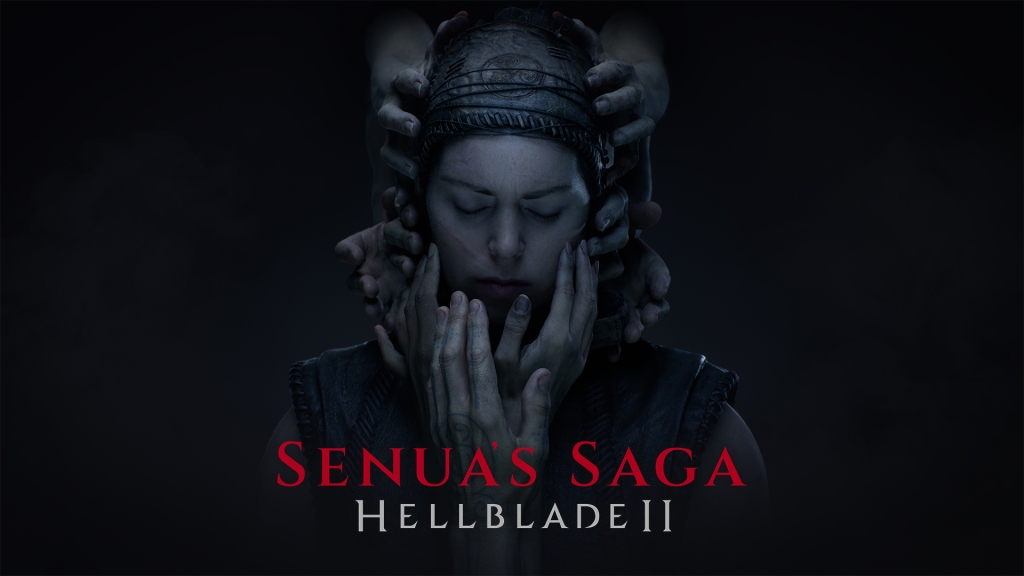This keyboard was provided free of charge by Logitech for the purposes of doing a review.
At this point reviewing Logitech products seems somewhat pointless since I’ve been more than happy with all but one of them, and even that was because it just wasn’t aimed at me. I’ve been handing out recommendations like candy lately, because I don’t want to waste time talking about products that are obviously crap and tend to focus on what’s good, great or amazing. So here we are with yet another Logitech keyboard, albeit one that is very similar to the last one I reviewed. Logitech have marketed this as being for the sophisticated gamer, an interesting term to choose for a group that the media would commonly have everybody believe has not yet moved past the poop flinging stage. And sometimes after browsing the Youtube comments I can’t help but wonder if they’re right.
Whereas most products these days that claim to be for gamers tend to feature sharp angles, bright lights and a style that screams “Whoah, dude, cowabunga! I’m still hip! I’m still with the young people,” the G810 goes for subtlety. It’s an understated black design, the only indication of something gamerish (that’s totally a word) being the backlit keys that boast over 16.8-million shades of customisable color, letting the entire board light up in a sea of color that looks damn pretty in a dark room. The relatively compact size of just 17.5″ x 6.0″ with a depth of 1.4″ also helps it fly under the radar, fitting onto the desk while still leaving plenty of room to swing a mouse around if you favor those low DPIs. These dimensions place it firmly between the Orion Spark and the Atlus. It’s The lack of a wrist rest helps in keeping it nice and small, too, although I did miss that lack of comfort provided by other keyboards. It’s an elegant design. It’s simple. It’s also a black rectangle. For some the simplicity of the G810 may not be appealing, the high price tag making them want something that stands out more, a visual representation of the money spent. For others, however, this plain design will likely be a saving grace, a welcome respite from all those angles and strange geometric shapes that look like they were ripped out of the pages of a textbook.
Logitech’s RGB lighting system remains impressive thanks to its smart design. The light is shone directly upwards through the switch to illuminate the key markings themselves, and is made more intense and vibrant through the use of a micro lens embedded in each one. The end result is that there’s a lot less color spilling out from underneath the keys than is typically seen on other keyboards. The real test is obviously whether it can produce certain colors with accuracy, starting with the hardest; pure white. There’s a very faint blue tinge to the light, but otherwise the G810 produces a very nice, clean white shining through its keycaps that I was impressed with. Reds and blues come through nice and strong. The only weak links are is yellow and orange, which don’t have the same punch in terms of vibrancy. They aren’t bad, but they could be better, too. In other words there’s been little change in Logitech’s system, but as they say if it ain’t broke don’t try to cover it in pointless layers of tape.
Along the length and wide of the board you won’t find any extra mappable keys like you would on the Orion Spark, again helping keep the size footprint relatively small. Really the only extras are just a couple of buttons, one of which disables the Windows key and any others of your choice while gaming, another turns the LED illumination off and one that mutes the volume. You’ll also find four media control buttons and a volume wheel so that you can quickly pause, stop, rewind, fast forward, turn up and turn down whatever your watching. Compared to the rest of the keyboard, though, these buttons feel cheap, stiff and horrible, emitting a nasty click at the bottom of their very small travel distance. It’s a moment of inequality, a set of buttons that feel so out of place on this expensive piece of kit.
Aside from those buttons the rest of the G810 is build with quality in mind. I was surprised at how heavy it was, weighing in at at just under 2kg. There’s absolutely no give in the build, either no creaking or groaning from the plastic body when it’s picked up. I’m fairly sure that if you dropped it out of a helicopter you could take out a whale with this bad boy, or possibly decimate a small village should the need ever arise. On the bottom there are flip-out feet in two different heights for a little flexibility when it comes to the angle it sits at. As for the USB cord in measures in at a very reasonable 6ft, which should hopefully be enough for most setups. The cord itself is made of a quite heavy braid that makes it a little prone to snagging on things but does also make it durable. The connection point to the keyboard is a rubber protector, a small blemish in the aesthetics. The only thing really missing is a USB passthrough or two or even an audio connection, things that other keyboards on the market boast.
At this point I’ve had pretty considerable experience with Logitech’s own Romer-G switches, the very ones built into this keyboard. I’ve previously reviewed the Atlas Spectrum, plus I’ve been using the Orion Spark everyday for almost two years, both of which boast Logitech’s switches. Across the reviews for both of those keyboards I’ve said all I can really say about them, and thus feel like anything I write here will just be a rehash, but I’ll retread the familiar ground for the sake of this review and to save you having to read an entirely different article to get the relevant information. With a 1.5mm actuation and a very light 45g of pressure needed to push them down the the switches feel pretty light under the finger. When activating the switches there’s a small amount of resistance before the key gives way with a slight mushiness. This fades with time, though, as I’ve personally experienced with my Orion Spark, the action becoming smoother, though the musihiness does remain. I’d say that they feel like they slot neatly between membrane and mechanical keys. They don’t have the same level of tactility as some mechanical boards, but nor does they have the heavy clunk. In fact while the Romer-G switches do still have a reasonable click as each key is pressed it’s much quieter than something like the Cherry MX blues, which is great when you’re typing away and don’t want to hear a constant barrage of thuds emanating from the keyboard.
Speaking of typing the lightness of the keys makes the G810 feel perfectly good for those long sessions. The keys themselves are a standard design, Logitech having seemingly abandoned the radical shape of the Orion Spark’s keys after they didn’t get a lot of favorable feedback, although personally I rather liked them. Be warned, though, that if you’re coming from another keyboard with Cherry MX switches or Topre then the much shorter activation distance will likely leave you bottoming the keys out, making them feel slower to type out. After a short period of adjustment, though, you’ll learn to become lighter with your touch and find that it feels much, much better, letting you type faster than normal.
But what about that all important gaming? Honestly, it’s hard to actually judge because in top of the line keyboards the differences in raw performance are almost impossible to feel. For what my words are worth, though, the G810 feel perfectly responsive when playing even the most intense titles. There’s just 26 anti-ghosting keys compared to the 100+ that’s fairly standard on the market, but I can’t say that was ever a problem for me. Much like typing if you’ve come from other switches then the Romer-G tech here might throw you off at first, but once you get used to it that light, short activation distance really does make a difference.
Of course you can simply opt to plug the G810 and get typing, but to access all of its features you need to install and use Logitech’s Gaming Software, which still has the stupid problem of being unable to detect a new Logitech product without reinstalling it. Once everything is up and running you can use the software to set up the keyboard’s lighting system, choosing from having a solid color or perhaps waves of red, blue, green and yellow flowing over the keys. Perhaps you’d like a trail of color that follows you as you type? Or a pulsating effect? Maybe a simple color cycle would be more your thing? There’s a good number of settings to choose from, plus you can manually assign a color to every key if you wish, maybe highlighting ones that get used all the time during your favorite games and then saving it to a profile that gets automatically loaded when you fire up that game. The heatmap also returns, a function that will generate a…well, heatmap of the most used keys, something which I’ve never, ever used. I have no doubt for some gamers it’s actually a useful tool, even if there is already plenty of software that does the same thing, and for others it’s a cute curiosity. As always the software is a doddle to navigate, having seemingly been designed so that even entirely drunken Scots like myself can at least figure out how to make the keyboardy thingy all shiny and pretty and stuff.
While the small size of the board may preclude extra programmable keys Logitech have instead decided to let the function keys act in their stead, so through the software you can assign macros, keystrokes and even launch applications through function keys. It’s a smart design since the function keys don’t typically have much to do when gaming anyway, saving space with relatively minimal impact to functionality.
All of this goodness comes at a hefty price of around £150 on Amazon, which puts it in direct competition with Corsair’s Strafe RGB, a similar keyboard that can be purchased for around £10 less. When you buy the G810 all you get is the keyboard itself, while in contrast the Strafe RGB offers a fully metal body as opposed to the plastic shell of the G810, an extra set of keycaps and a wrist rest, plus it uses exclusive silence MX Cherry switches. To combat this Logitech are offering a free copy of The Division to anybody that buys the Orion Spectrum, but that’s a limited time offer and once it disappears the G810 is going to struggle to seem like a good deal.
But the issue of price is always a difficult one, and a highly subjective one. It’s also worth noting that I’ve not tried Corsair’s Strafe and can’t comment on whether or not one or the other is better in terms of how it feels, although again that’s pretty subjective.
Yet another boring product from Logitech in the sense that it’s predictably very good. I’ve been using the company’s Romer-G switches for a long time now, so obviously they’ve got my seal of approval already. The rest of the keyboard is absolutely rock-solid, both in terms of design and build. There’s nothing shocking or surprising, nothing to make you think, “Damn! I’ve got to get that!” but if you’re in the market for a new mechanical keyboard and appreciate having something functional over something that looks like it was ripped off the bridge of J.J. Abrams Star Trek reboot then this is absolutely worth taking a look at. Just remember to go pick up a wrist rest, too. C’mon, Logitech, why didn’t you include one?