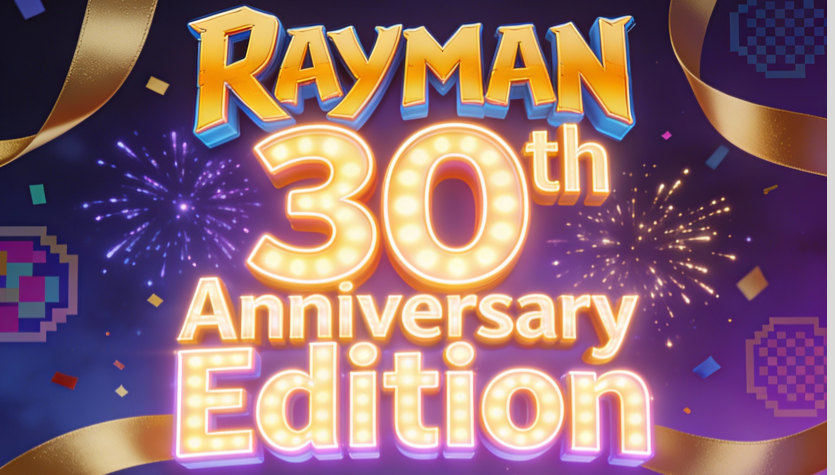Like many people, I find the standard Joy-Cons difficult to use as their small size cramps my hands. I’ve tried a few alternatives but most of them always came with major downsides, such as weak rumble or no gyro controls, and eventually settled on some Skull & Co grips that make playing in handheld far better, but doesn’t solve the issues I had with the cramped face buttons buttons.
That’s where Chinese manufacturer Mobapad comes into the picture. You might recall the name from earlier this year when they published information about the next generation Nintendo console. I followed up with them at the time, attempting to verify their claims and figure out how they had come by the information. You can read about that here. After the article went live, they asked if I wanted to check out one of their products, the M6 HD, a set of replacement Joy-Cons. On paper, they seem offer everything: chunky grips, hall effect sticks, mechanical buttons, rumble, Amiibo support, gyro controls and more.

It almost seems too good to be true, but to my surprise, the M6 HD delivers on nearly every front. It has a couple of issues and obviously the ergonomics won’t work for absolutely everyone, but overall these are among the very best Joy-Con replacements available.
Grabbing both controllers from the box reveals two things: these are considerably bigger than the regular Joy-Cons, and they are quite a bit heavier, too. At 90g they’d be fighting in a different weight category, for sure. It doesn’t make Switch heavy, by any means, but it’s still a substantial increase and something to keep in mind if you already find your arms tiring from holding the console aloft.
The extra weight combined with the build quality help to make the M6 HDs feel like a quality product. There’s zero give in the lightly textured plastic shells and creaking when you squeeze. They are also a very tight fit into the Switch’s rails, giving them a great sense of security. Unlike the standard Joy-Cons which creak and bend a little when slotted in place, the M6 HDs are solid. I feel safe holding the weight of the Switch in just one M6 HD, something which I don’t feel safe doing when using the regular Joy-Cons The downside, of course, is that the M6 HDs are a little stiffer to slide in and out which could be a mild headache if don’t leave them in permanently.
It goes without saying that initial impressions cannot replace long-term testing to determine if the M6 HD will hold up to everyday usage. A quick browse of Reddit suggests people are happy with the Joy-Con’s durability, aside from a slight discolouring of the sticks. I’ll update this review if I encounter any issues in the future with them.
In terms of comfort, the difference between the M6 HDs and the regular Joy-Cons is like the difference between a cheap cut of beef and a really nice ribeye steak – sure, the first one will get the job done, but ribeye hits different, man. Bigger and bulkier, the M6 HDs make the Switch feel like a different machine in handheld mode The rear has nice chunky grips that sink nicely into your palms and all the buttons have room to breath unlike the super-cramped layout of the Nintendo Joy-Cons. Even the triggers feel super-sized, dwarfing even those of the Xbox Series controllers.
Almost every button on the M6 HDs use Omron mechanical micro-switches giving them an audible clicking sound when pressed that I find deeply satisfying, kind of like how I found the clickety-clackety of a mechanical keyboard sexy. But that’s a topic for a different time. The face buttons require very little pressure and have a soft feel, almost like you can’t sense them moving under your thumb until the switch activates. There’s isn’t a lot of travel on the buttons, either. Despite this softness and short travel, they never feel mushy.
Swapping to the D-Pad, the M6 HDs actually come with two options in the box: a traditional D-pad, or a circular piece that resembles the one found on the Xbox Series controllers. Again, those little mechanical switches give it an excellent feel, while the round piece is great for games that require a lot of movement on the D-pad, although it isn’t as precise as the regular D-pad option.
The two shoulder buttons are the weakest of the bunch. There’s a little bit of wobble on them and more pre-travel before the switch clicks. They don’t feel bad, but compared to the crispness of the other buttons they’re letting the team down a little.
The triggers don’t have that slight problem. In fact, they feel excellent, again boasting that satisfying clicky sound. They need just enough pressure that you shouldn’t accidentally pull them without meaning too, and their sizable surface area and slight curve feel terrific.
On the rear of each M6 lurks an extra button that naturally falls right under your middle finger. By using a special button on the front of each controller you can remap the rear buttons so that they mimic the function of any other button, although I did notice that it only seems to work for buttons on the same controller. So, for example, the rear right button can be remapped to mimic A or B or the right trigger, but cannot be copy the left shoulder button or D-pad. This limitation can be worked around by remapping controls using the Switch itself, or by downloading the official Mobapad app.
That brings us to a fairly large issue: the Mobapad app is on the Apple store and can be downloaded for PC, but Android users like myself can’t get it via the Play store. The only option is to sideload it onto your phone or tablet, and for a lot of people that won’t be an option worth entertaining due to the potential security concerns.
Pushing that issue aside though, being able to shift a command to the rear opens up a lot of benefits. Playing any shooter provides a good example because you can transfer reloading onto the rear button, meaning you don’t have to take your thumb off of the right stick. That can be a big advantage, especially in multiplayer. Even in singleplayer games, remapping can be a huge help too, like popping the stick presses to onto the rear buttons. I played Mario Odyssey like that, with jump mapped to the backside of the Joy-Cons so I didn’t have to take my thumb off the stick.

The functionality of the rear buttons doesn’t end there, either. You can also record macros for reach of them, queuing up multiple commands and pauses which will play out in sequence. You could program it to jump, pause for a few seconds, jump again, attack then duck, and once that’s done a single press of the rear button will initiate the recorded commands. You can even set it to loop the sequence indefinitely, if you’d like.
Want even more functionality? How about a turbo mode? Yes, you can have that, too.
Joystick drift has been an issue with the Joy-Cons since day 1, even resulting in a couple of attempted lawsuits. The M6 HDs solve this issue by utilising hall effect tech, meaning that magnets are used to track what the stick is doing rather than a potentiometer. Without any physical wear and tear occurring, it means that tracking can never degrade like it traditional sticks and thus drift shouldn’t be an issue.

The sticks themselves feel great to use thanks to the nicely judged tension. Both sticks are nicely sized and feature an excellent rubber grip. They are also perfectly positioned in terms of height, letting me get the tips of my thumbs on both of them without it feeling uncomfortable or strained. On other controllers, the sticks can be quite high, leading to a smidgen of thumb strain. I also really appreciate the super-smooth gates on the circumference of the sticks, giving them a fantastic gliding sensation.
On the right side, the stick is quite close to the face buttons. That might cause you to catch the stick with your thumb if you tend to press the face buttons with the pad of your thumber rather than the tip. Since I tend to use the very tip of my thumb this was never a problem, but in the interest of trying to provide a detailed review I swapped over to using the pad of my thumb and found myself knocking into the stick a little bit. Never enough to move the stick or cause an issue, but worth mentioning.
The faceplates can be removed and replaced with different coloured ones. Currently pink, purple and blue are offered, but they aren’t cheap, coming in at $32. You can also swap out the right faceplate for one which has an octagonal gate. I never needed to do that, but it’s a nice extra to have.

Most 3rd party alternatives on the market either skip the rumble feature entirely to save money or offer a very cheap version. Some are better than others, of course, like the Binbok controller I reviewed a little while ago. The M6s are uncommon in that they not only have rumble but actually do it quite well. As well as the official Joy-Cons? Nah. They lack a little of the nuance that the proper Joy-Cons have, but to be honest it didn’t bother me in the slightest and was only really noticeable on the first-party Nintendo games. For everything else, the rumble did its job just fine and is very close to what the official Joy-Cons can do.
Other features of the M6 HDs include full Amiibo support which is very rare indeed. These days it’s probably a niche feature, but for those of you have want to scan Amiibo’s its there. And there’s proper gyro support as well.
One disappointment is that there’s no centre piece included to turn the M6 HDs into a regular controller for docked mode play sessions. Mobapad doesn’t sell one and the standard centre piece included with the Switch isn’t compatible. The good news is that plenty of 3rd party options from Amazon will work just fine, such as this £10 one.
Finally, the battery life. Mobapad claims around 15 hours of playtime, and that seems pretty accurate based on my testing. Depending on the games I was played and the intensity of vibration, I’d get anywhere from 12-16 hours. Of course, only time will tell how quickly the batteries will deteriorate.
Let’s talk pricing and variations. At an RRP of $96, the M6 HDs are not a the cheapest choice on the market, and are quite expensive even compared to something like the Hori Split Pad. However, you do get a lot of tech packed into these bad boys.
There is a cheaper version of the M6 available called the M6S which cost a much more budget friendly $60. Ergonomically, they are identical to the M6 but under the hood they have a generic microswitch instead of the fancier Omron switches, and the Alps HD rumble is replaced with a lesser system. The battery life is also rated at a few hours less. I don’t have the M6S in my hands so I cannot comment on how much these changes effect the overall feel and performance. Generally speaking though, the cheaper switches should still feel good, and for most people I can’t imagine the lesser rumble would be a big deal.
Availability is a little tricky. Mobapad does have a US specific store where its products seem to be in a constant state of being discounted. They ship to various other places including the UK, but there doesn’t seem to be anywhere selling them natively in lovely old blighty. That leaves the official Mobapad site, or questionable sources such as Temu.
CONCLUSION
The Mobapad M6 HD offer pretty much everything you could want in a third-party Joy-Con, including features that are often missing from 3rd party alternatives. They offer vastly superior comfort compared to the cramped official Joy-Con, making the handheld experience so much better. The buttons are excellent, the build quality is great and the extra features are very handy. Downsides are limited: the rumble isn’t quite as good, the limited colour selection is a bummer and, if I’m honest, customer support can be very hit and miss when dealing with Chinese companies. Although, that can be said of just about every company across the globe.
Of all the Joy-Cons I’ve tried, the M6 HD is easily the best of the bunch and has made playing the Switch a joy rather than a hand-cramping con.